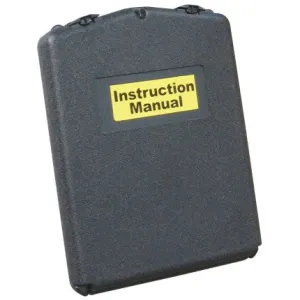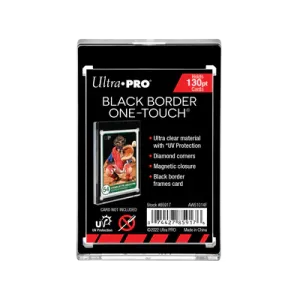The Brother Genuine M-231 1/2" Black on White Tape for P-Touch Labeler is the perfect solution for all your labeling needs, offering convenience, readability, and versatility. This pack of four high-quality label tapes is designed to make your labeling tasks seamless and efficient, whether you're organizing files at home, marking supplies in your office, or labeling educational materials for school. With Brother's commitment to quality, these labels are durable and reliable, ensuring that your important information is always at your fingertips.
- High Visibility: The black-on-white design ensures that your labels are bold and easy to read, allowing for quick identification and organization of items.
- Indoor Use: These non-laminated tapes are ideal for indoor applications, perfect for use in homes, schools, and offices where durability and aesthetics matter.
- Strong Adhesive: Brother M tapes are crafted to stay put, ensuring that your labels remain securely in place on various surfaces without peeling or curling.
- Versatile Compatibility: Compatible with a wide range of Brother P-Touch label makers, including PT-100, PT-110, PT-45M, PT-55BM, PT-55S, PT-65, PT-65VP, PT-70, PT-80, PT-85, and PT-90.
- Easy to Use: Simply load the tape into your label maker, and you are ready to create attractive labels for all your indoor labeling needs.
Technical Details
- Product Type: Label Tape
- Label Color: Black on White
- Width: 1/2 inch
- Pack Size: 4 individual tapes
- Compatibility: Brother P-Touch label makers (PT-100, PT-110, PT-45M, PT-55BM, PT-55S, PT-65, PT-65VP, PT-70, PT-80, PT-85, PT-90)
- Usage: Indoor labeling
- Material: Plastic tape with strong adhesive backing
How to Install
- Ensure your Brother P-Touch label maker is turned off before starting the installation.
- Open the tape compartment by sliding the compartment cover or pressing the release latch, depending on your model.
- Remove any existing tape cartridge from the compartment.
- Take the Brother M-231 tape cartridge out of its packaging.
- Insert the new tape cartridge into the compartment with the tape leading from the cartridge to the printer head.
- Feed the tape through the slot and ensure it is positioned correctly without any twists or kinks.
- Close the compartment cover securely, ensuring it clicks into place.
- Turn on the label maker and start creating your labels!
Frequently Asked Questions
-
Can I use the Brother M-231 tape outdoors?
While the Brother M-231 tape is suitable for various indoor applications, it is not designed for outdoor use. For outdoor labeling, consider using laminated tapes for added durability. -
Will the labels stick to all surfaces?
These labels are best suited for flat, dry surfaces. They provide strong adhesion on most surfaces, but may not stick well to textured or uneven surfaces. -
Is this tape compatible with other brands of label makers?
The Brother M-231 tape is specifically designed for use with Brother P-Touch label makers and may not be compatible with other brands. -
How long are the label tapes?
Each tape cartridge contains a sufficient length of label tape, allowing you to create numerous labels for your organization needs. -
What if I encounter issues with the tape?
If you experience problems with the tape, such as jamming or poor adhesion, please refer to the user manual of your P-Touch label maker, or contact Brother customer support for assistance.