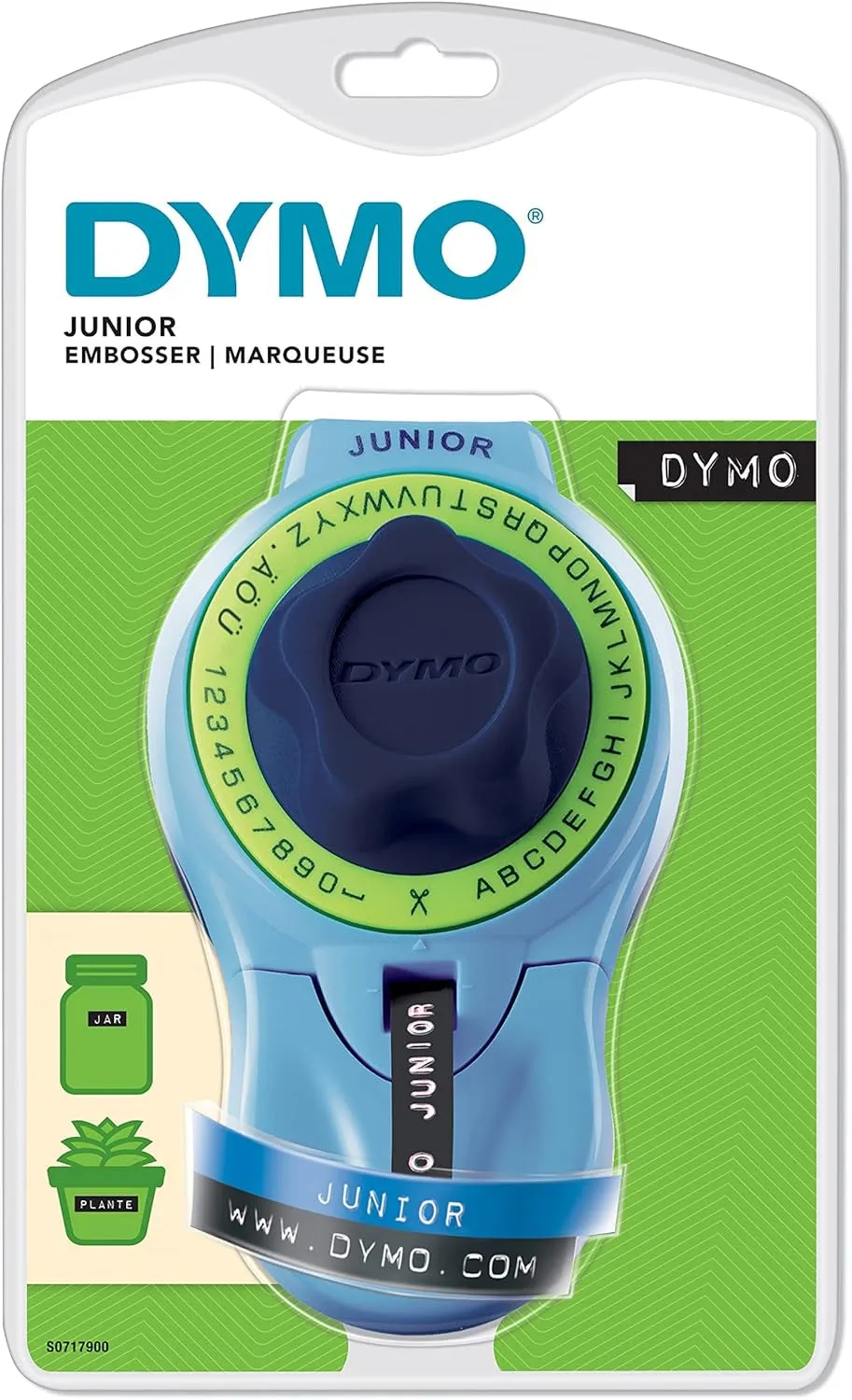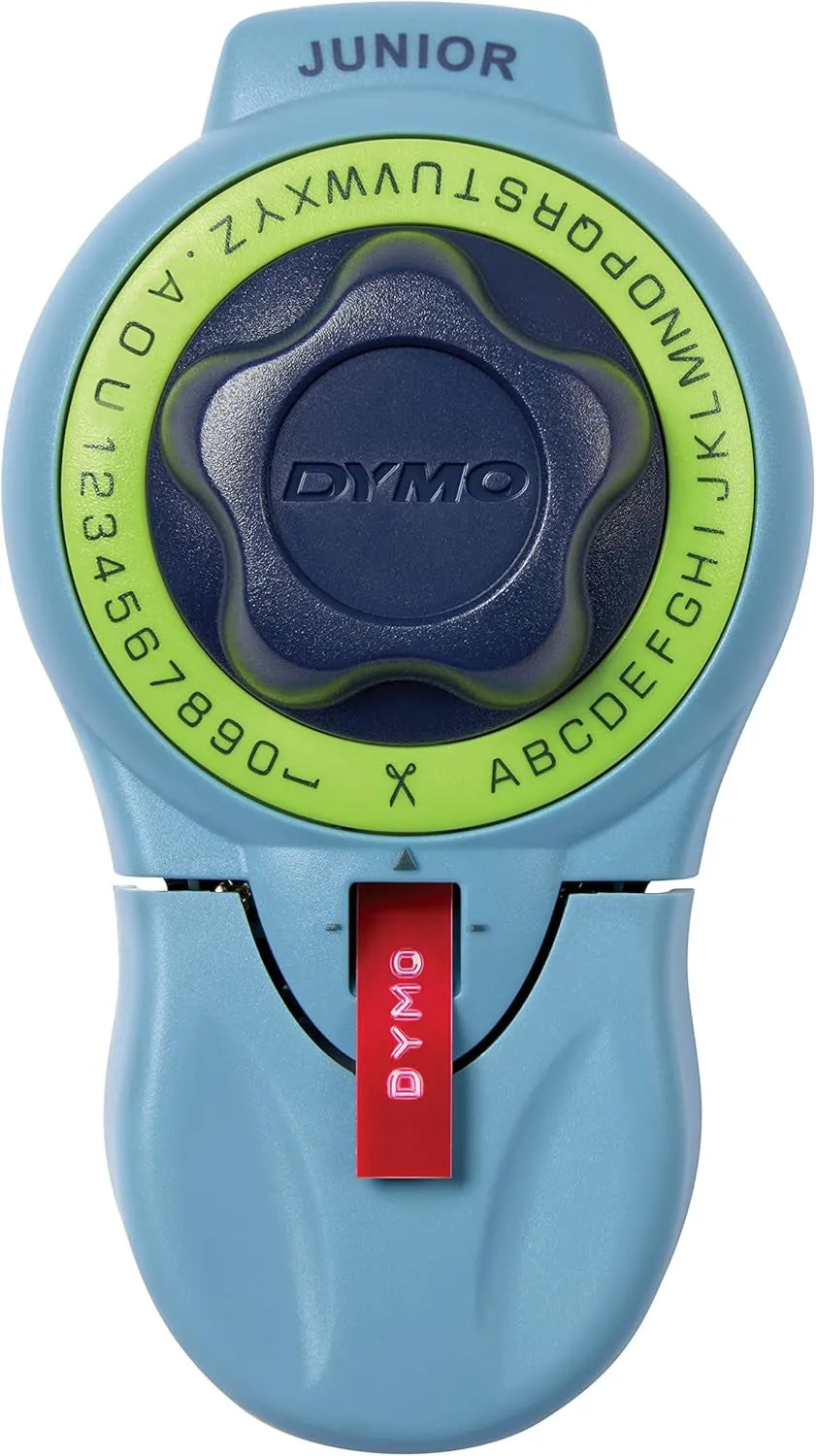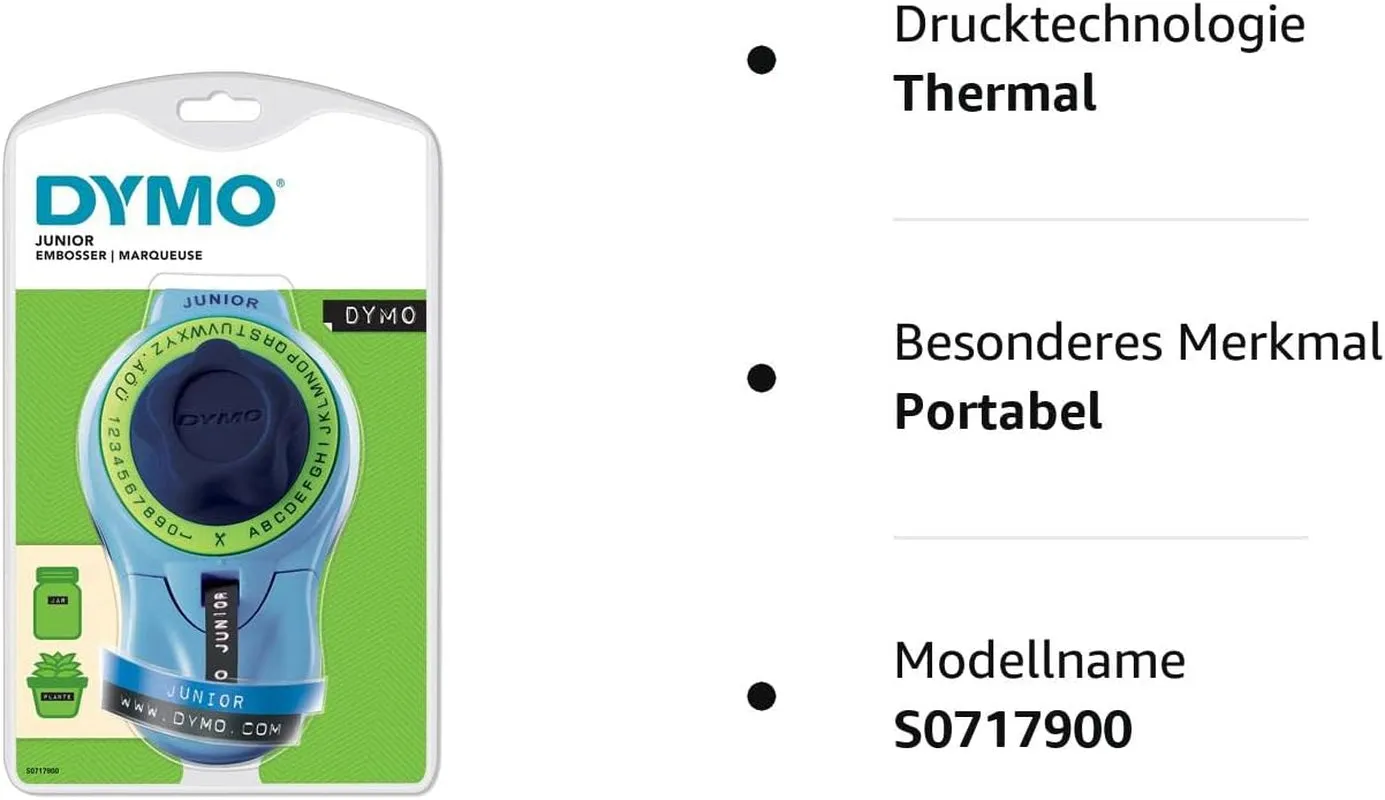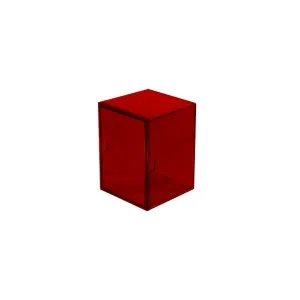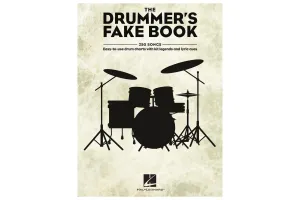The Dymo Junior Home Embossing Label Maker is an essential tool for anyone looking to bring order and organization to their space while having fun at the same time. This innovative label maker allows you to create professional-looking embossed labels effortlessly, making it perfect for both adults and children. The unique design and user-friendly features ensure that anyone can create beautiful labels for various purposes, whether it’s for home organization, office management, or school projects.
- User-Friendly Design: The Dymo Junior Home Embossing Label Maker features a large turn-and-click system that is ergonomically designed for comfortable use by both adults and children, ensuring that everyone in the family can participate in organizing their space.
- Effortless Label Creation: It allows you to easily create embossed labels with its "turn and click" mechanism. Simply twist the knob to type out your desired text and see your words come to life in bold, embossed letters.
- No Batteries Required: Unlike many label makers on the market, this model does not require batteries, making it a practical and eco-friendly option. It uses a 9mm wide embossing tape that is pre-loaded for your convenience.
- Easy-to-Peel Tabs: Each label is designed to come with easy-to-peel tabs, allowing you to quickly apply your labels without any hassle. This feature saves you time, and the last character embossed is always visible to help reduce any label waste.
- Versatile Applications: Whether you need to label your child’s school supplies, organize your garage, or create custom labels for your office files, this label maker can do it all. It’s perfect for notebooks, toy closets, CD cases, binders, and more!
Technical Details of the Product
- Product Type: Embossing Label Maker
- Label Width: 9mm
- Label Tape: 3D labels available in a range of colors
- Cutting Mechanism: “Two thumb” cutting operation for easy use
- Included in the Box: Junior embosser and 1 x pre-loaded 9mm wide embossing tape
How to Install
Installing your Dymo Junior Home Embossing Label Maker is a breeze. Follow these simple steps:
- Open the label maker by pressing the release button to access the tape compartment.
- Insert the pre-loaded 9mm wide embossing tape into the compartment, ensuring that the tape feeds correctly.
- Close the compartment securely.
- Begin creating your labels by turning the large knob to select your characters.
- Once you have created your desired label, use the two thumb cutting operation to cut the label cleanly.
Frequently Asked Questions
- Do I need batteries for the Dymo Junior Embossing Label Maker? No, this label maker does not require batteries, making it an easy and sustainable choice.
- What type of tape does it use? The Dymo Junior Home Embossing Label Maker uses 9mm wide embossing tape that is available in various colors.
- Can children use this label maker? Absolutely! The ergonomic design and simple operation make it ideal for children as well as adults.
- What surfaces can I use these labels on? The embossed labels can be applied to various surfaces such as notebooks, folders, toy boxes, and more.
- Is it easy to load the tape? Yes, the tape is simple to load, allowing you to get started on your labeling projects quickly.